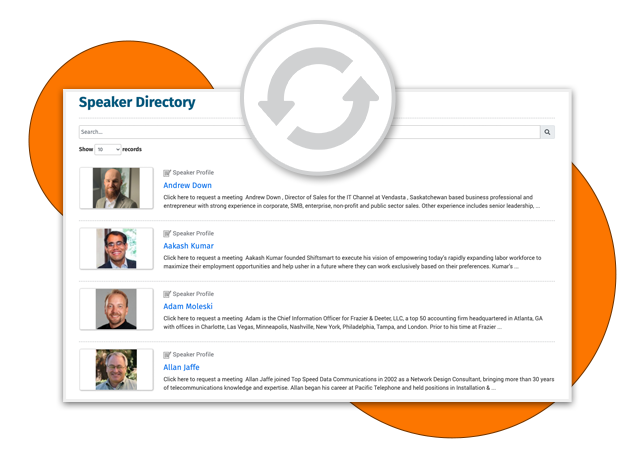Directories
Stay Organized with Directories
Portals automates adding webinars, content, staff and partner listings into searchable directories that appear throughout the site.
Partners expect your portal to be organized in a logical, easy to search manner.
The modern directory in a partner portal goes beyond just a listing by organizing its elements in such a way to best highlight and promote key webinars, important networking opportunities, or featured content.
Organize & Automate Directories
- If your portal is hosting an event, organize session and agenda page directories day, track, or topic.
- Speakers, panelists and sponsors automatically appear in directory listings on the agenda page.
- Use directories to highlight your products or services, sessions or prizes and giveaways.
- Add filters to make directories more searchable.
- Add partner and channel manager staff directories to a partner's dashboard with custom contact cards and filters.
- The privacy center lets them change what is displayed in their contact card or opt out of the directory.

Set Up Directories
Set up a directory and decide if it will display listings in a tile view (thumbnail image and mouse over information) or a list view. Turn on automation and set the rules for new listings to be added without manual intervention.
Customize Search
Directories can be divided into collapsable sections to organize larger listings of sessions, content or catalogs. Add filters to the directory for attendees to narrow their search for just the right listing.
Update Automatically
Automation ensures that any new element that is added, changed or deleted will update the directory. Restrict the number of elements a content catalog can have featured in a directory to provide balance.