Messaging
Keep Partners Updated
Everyone needs to be informed about what's new, upcoming webinars and contests and opportunities to network. Use the Message Library and Community™ messaging to ensure that partners know what to expect.

Successful programs have a communication strategy that outreaches to their partners on a regular basis
Partners need to know the mechanics around how to navigate the portal what to expect when they login. Let them know what's new and how to focus their attention on the topics, webinars, content & incentives they care about.
Messaging Keeps Everyone Informed & Updated
- The email Message Library delivers notifications, reminders, welcome emails, custom messages and newsletters.
- Create a branded header and footer along with standard messaging options and apply them to all messages.
- Customize site messages that notify, remind and update automatically.
- Turn on webinar notifications and reminders to automate schedule changes and remind people when it's time to attend.
- Use newsletters to send people back to the platform to look at featured webinars and new content.
- Segment messaging by partner type or demographic fields to message specific segments of your portal members.
- Use email reports to view delivery status, who has opened messages and if they clicked.
- Turn on Community messaging so partners can message each other and your staff can message partners.
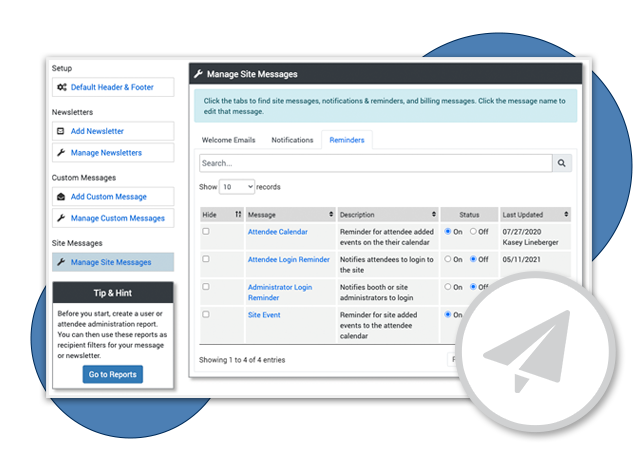
Set Up Messaging
Setup the email Message Library with a default header, footer and options. Customize site messages and turn off any that you don't want to send. Turn on messaging in Community™ for partners and channel manager to send messages.
Notify & Remind
Customize site messages to provide updates for site functions like password changes or login instructions. Turn on reminders for individuals to login, attend sessions or for catalog administrators to update and add content.
Customize Email Outreach
Send custom emails and newsletters to all partners or segment messaging by partner type or demographics. Use newsletters to update the audience on forum discussions, webinars and content.
Automate Notifications & Reminders
Email messaging is a tried and true way to reach your partners and ensure your messaging is delivered. Site messages are triggered automatically based on partner activity in the portal. Custom messages and newsletters focus attention on what's new, important, or actions they need to take.


