Custom CRM
The Custom CRM Manages Partner Data
Setup a custom CRM with the fields you need to keep data on your partners. Track activity, add notes to records and assign tasks. View partner data in detailed site reports.

The built-in CRM system is easy to setup, holds data on all partners and allows you to attach notes to the record.
You don't have to pay a high-priced consultant to setup the CRM. It's easy to customize in minutes and the data on partners is used to help segment reports and provide customized viewing experiences.
Keep track of partners with the built-in CRM
- Setup the database with custom fields.
- Onboard partners through the built-in registration system, file upload or data input process.
- Add demographic fields to activity reports to create leads for your team.
- Export report data to a .csv or Excel file or connect the partner portal to an external data management system for further analysis.
Database Setup
Setup the database to hold demographic information on your partners to keep track of them. Partners can sign up on the custom application page with data that is added directly into the CRM system.
Notes & Tasks
Create a note on activities and tasks needed to engage individual partners. Assign tasks to others and have them notified by email that a task is waiting with a due date for completion.
Detailed Reports
Access the administration report to view the data record of all partners that have been added to the CRM. View the report online or export it to an Excel or CSV file.
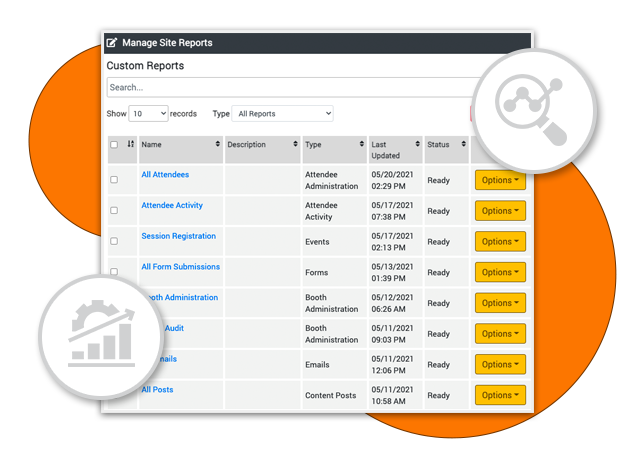
Partner Administration Reports
Partners can be added to the portal by your staff, uploaded from a file or added through a registration process. Partner CRM reports are viewable online, downloaded to an Excel or CSV file or can be exported to a 3rd party system.


